
Watch the Way You Want

Cable Television in PA
Watch PCN on cable anywhere in Pennsylvania. Find our channel in your area on our channels listing page. Please note: Direct TV and Dish Network have chosen not to carry PCN.
Streaming Worldwide
With PCN Select, watch the live network, multiple live streams, and a large selection of video on demand. Register today to stream Pennsylvania politics & policy, history & culture, and sports on your favorite device.
- To get started, sign up for a PCN Select subscription online at pcnselect.com. You must sign up online. Your subscription starts automatically after clicking submit.
- Download the PCN Select app on your favorite device. It's free!
- Open the PCN Select app and sign in. Select a program category to start watching.
- You can also watch PCN on a laptop or desktop. Click here to watch now.
- Note: Some content is free while others require a subscription. You do not need an account or subscription to watch free content.
- As of January 2022, Brightcove will transition to TLS 1.2 This upgrade means that customers with old, non-upgradeable devices will not be able to play video on demand or live stream with PCN Select. Click here for a list of impacted devices.

Available on Your Favorite Devices
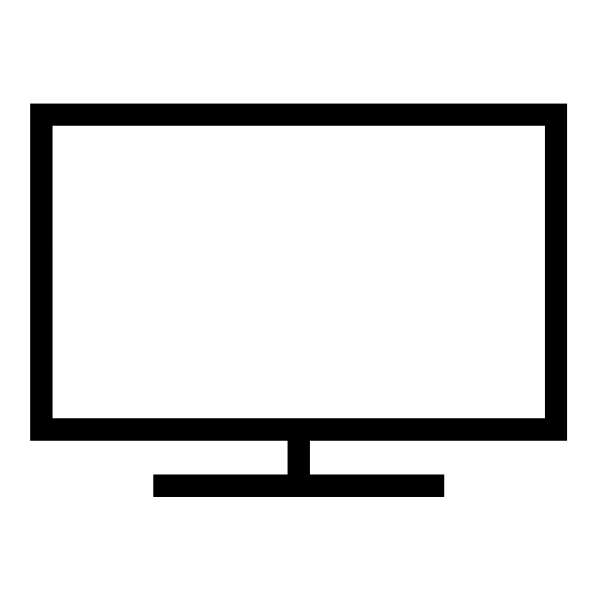
Amazon Fire TV
Roku
Apple TV
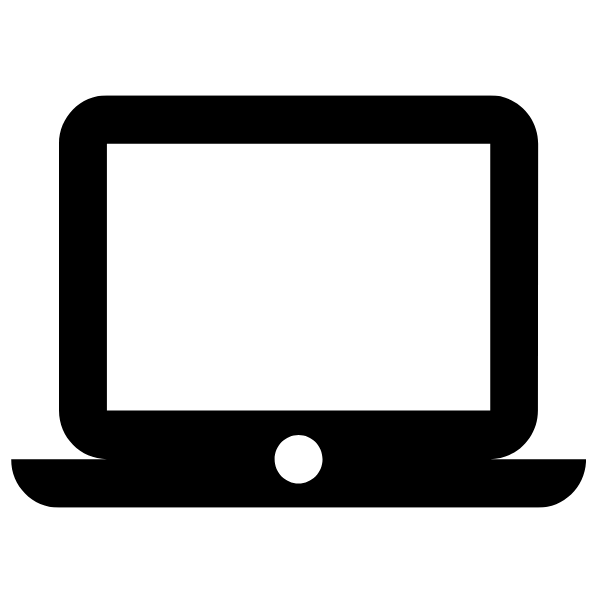
Chrome OS
MacOS
Windows PC
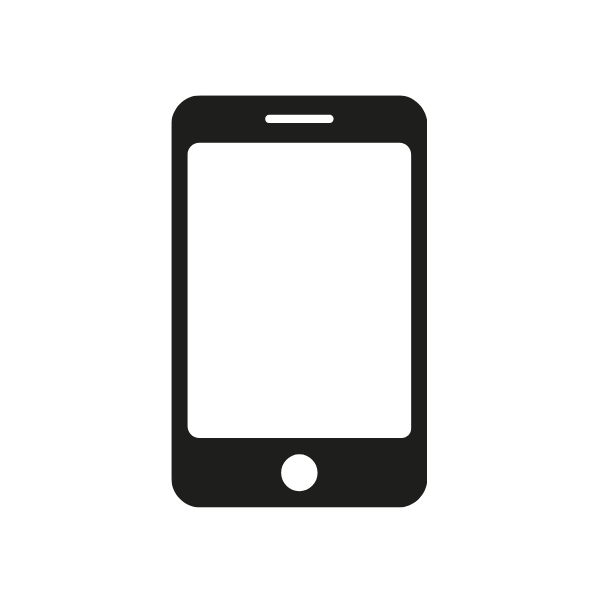
Amazon Fire Tablets
Android Phones & Tablets
iPhone & iPad
Frequently Asked Questions
Don't see the answer to your question? Contact us at 717-730-6000 or info@pcntv.com

